This steps helps you share your internet connection (wirelessly) w/o requiring a router.
What you need:
a. Wireless adapter (most laptops have already a built-in one).
b. Windows 7 (Maybe applicable to Vista).
1. Go to your Network and Sharing Center (accessible through the Notification area or you can type on the start menu "Network and Sharing Center").
2. Make sure first that you have a wireless adapter installed by checking if there is a Manage wireless networks on the top left panel of the window - and then click Set up a new connection or network.
3. Choose Set up a Wireless ad-hoc (computer-to-computer) network.
5. Enter your preferred Network Name or SSID / Security type / and Security Key.
In my example, I chose a No authentication (Open) so there's no need to fill up a Security Key. Then Click Next.

6. After the setup of the Wireless network, we need to share its internet connection. Click Turn On Internet connection sharing.
7. Wait just a sec after configuring then click Close.

8. Verify your Wireless network on the Notification area. Now you can share your internet connection wirelessly.
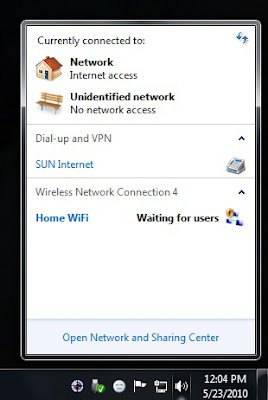
9. Done. Let me know if I missed something. Cheers!


